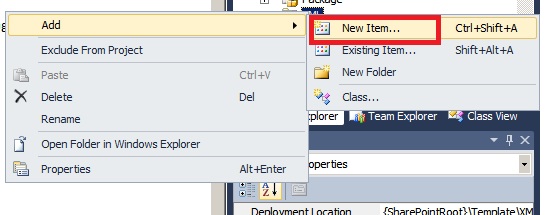Changes in the Authentication providers:
_layouts/15/SP.FBA/LoginClaims.aspx
After you configure FBA : post
_layouts/15/SP.FBA/LoginClaims.aspx
After you configure FBA : post
<%@ Assembly Name="$SharePoint.Project.AssemblyFullName$" %> <%@ Import Namespace="Microsoft.SharePoint.ApplicationPages" %> <%@ Register Tagprefix="SharePoint" Namespace="Microsoft.SharePoint.WebControls" Assembly="Microsoft.SharePoint, Version=15.0.0.0, Culture=neutral, PublicKeyToken=71e9bce111e9429c" %> <%@ Register Tagprefix="Utilities" Namespace="Microsoft.SharePoint.Utilities" Assembly="Microsoft.SharePoint, Version=15.0.0.0, Culture=neutral, PublicKeyToken=71e9bce111e9429c" %> <%@ Register Tagprefix="asp" Namespace="System.Web.UI" Assembly="System.Web.Extensions, Version=4.0.0.0, Culture=neutral, PublicKeyToken=31bf3856ad364e35" %> <%@ Import Namespace="Microsoft.SharePoint" %> <%@ Assembly Name="Microsoft.Web.CommandUI, Version=15.0.0.0, Culture=neutral, PublicKeyToken=71e9bce111e9429c" %> <%@ Page Language="C#" AutoEventWireup="true" CodeBehind="LoginClaims.aspx.cs" Inherits="FBA.LoginClaims" MasterPageFile="~/_layouts/15/errorv15.master" %> <%@ Assembly Name="Microsoft.SharePoint.IdentityModel, Version=15.0.0.0, Culture=neutral, PublicKeyToken=71e9bce111e9429c" %> <asp:Content ID="PageHead" ContentPlaceHolderID="PlaceHolderAdditionalPageHead" runat="server"> </asp:Content> <asp:Content ID="Main" ContentPlaceHolderID="PlaceHolderMain" runat="server"> <asp:Label ID="Name" runat="server" Text="UserName:"/> <br/> <asp:TextBox ID="txtUserName" runat="server" Height="22px"/> <br /> <asp:Label ID="lblPwd" runat="server" Text="Password:"/> <br/> <asp:TextBox ID="txtPwd" runat="server" TextMode="Password" Height="22px"/> <br /> <asp:Button ID="btnLogIn" runat="server" Text="Sign In" onclick="btnLogIn_Click"/> <br /><br /> <asp:Label ID="lblMsg" runat="server" Text=""/> </asp:Content> <asp:Content ID="PageTitle" ContentPlaceHolderID="PlaceHolderPageTitle" runat="server"> Application Page </asp:Content> <asp:Content ID="PageTitleInTitleArea" ContentPlaceHolderID="PlaceHolderPageTitleInTitleArea" runat="server" > Vendor Login site.. </asp:Content>
Server side code:
using System;
using Microsoft.SharePoint;
using Microsoft.SharePoint.WebControls;
using System;
using Microsoft.SharePoint;
using Microsoft.SharePoint.WebControls;
using Microsoft.SharePoint.IdentityModel;
using Microsoft.SharePoint.IdentityModel.Pages;
namespace FBA
{
public partial class LoginClaims : System.Web.UI.Page
{
protected void Page_Load(object sender, EventArgs e)
{
}
protected void btnLogIn_Click(object sender, EventArgs e)
{
if ((txtUserName.Text.Length > 0 && txtPwd.Text.Length > 0))
{
bool authenticated = SPClaimsUtility.AuthenticateFormsUser(Context.Request.UrlReferrer, txtUserName.Text, txtPwd.Text);
if (!authenticated)
{
lblMsg.Text = "Invalid Username or Password";
}
else
{
Response.Redirect(Context.Request.QueryString["ReturnUrl"].ToString());
}
}
else
{
lblMsg.Text = "Username or Password can't be empty";
}
}
}
}
using Microsoft.SharePoint;
using Microsoft.SharePoint.WebControls;
using System;
using Microsoft.SharePoint;
using Microsoft.SharePoint.WebControls;
using Microsoft.SharePoint.IdentityModel;
using Microsoft.SharePoint.IdentityModel.Pages;
namespace FBA
{
public partial class LoginClaims : System.Web.UI.Page
{
protected void Page_Load(object sender, EventArgs e)
{
}
protected void btnLogIn_Click(object sender, EventArgs e)
{
if ((txtUserName.Text.Length > 0 && txtPwd.Text.Length > 0))
{
bool authenticated = SPClaimsUtility.AuthenticateFormsUser(Context.Request.UrlReferrer, txtUserName.Text, txtPwd.Text);
if (!authenticated)
{
lblMsg.Text = "Invalid Username or Password";
}
else
{
Response.Redirect(Context.Request.QueryString["ReturnUrl"].ToString());
}
}
else
{
lblMsg.Text = "Username or Password can't be empty";
}
}
}
}